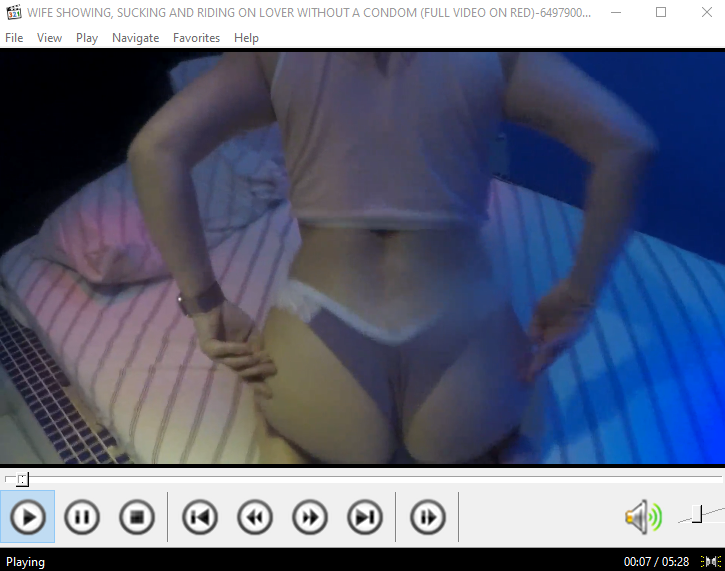Hi, today I’m going to show you how to download porn movies from the popular xvideos tube site.
If you haven’t downloaded our free porn downloader yet, please do so now and install it.
Thus ! Let’s get started.
- We go to the xvideos.com website and choose the porn movie we want to download.
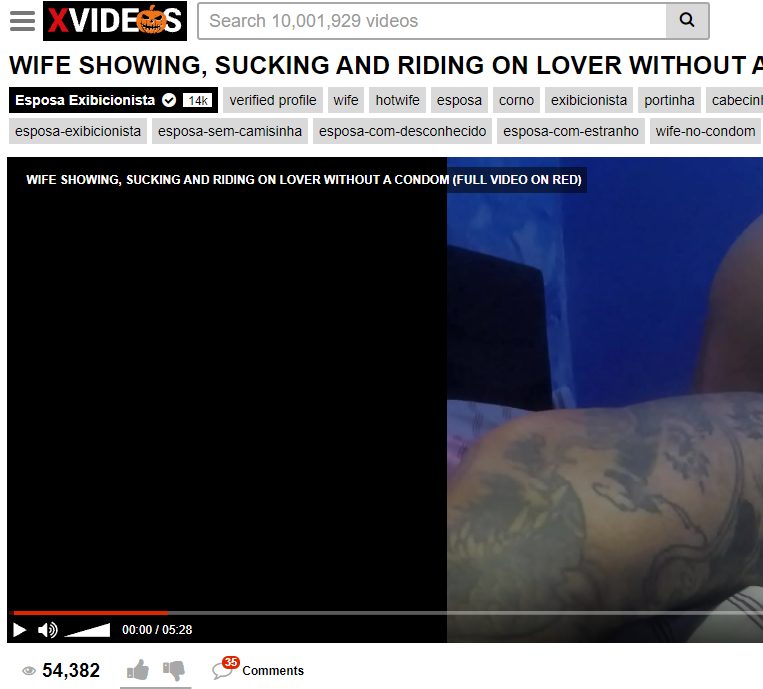
- If we already have a selected porn movie we want to download, paste it in this place in the Porn Downloader program.
- In the next step we choose a place on our disk where we want to save the video file, I chose “desktop”.
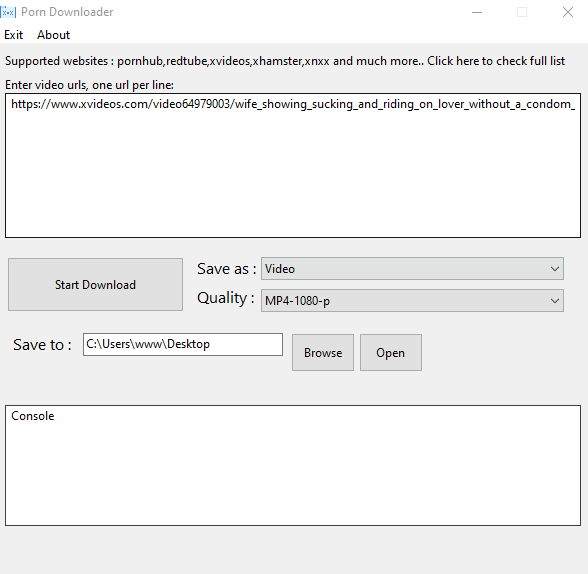
- We choose the quality in which we want to download the video, I chose HD quality.
- Click “Start Download”.
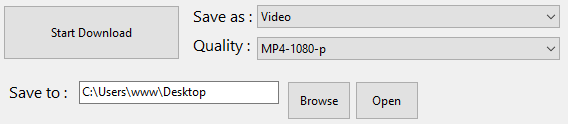
- We wait for the program to finish downloading.
We can run the video from disk.